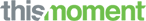It’s been an exciting year for Content Cloud! Based on our customers’ needs, we were proud to have launched the product itself earlier this year. Since then, the platform has been enhanced among multiple dimensions, from base platform features to additional sources of content to more creative front-end development tools and more! Here’s a summary of the features that were added to Content Cloud in 2014:
Enterprise Platform Upgrades
More ‘Content From Anywhere’ Sources
More ‘Content To Anywhere’ Distribution Tools
- Adobe Experience Manager (AEM) Integration
- Experience SDKs
- Basic Playlist Preview & Publish
- Basic Single or Multi-Column Playlist Layouts
- Updated Developer Network APIs
UGC Enhancements
- Click Consent CLC Option: Advanced Terms & Conditions Rights Management
- Locked Pending Approval UGC
- UGC Rights Management Status Filters
- Watched Users in #UGC
Content On Demand Tools
- Content On Demand: Mobile Playlist Tool
- New Apps: Text-a-Playlist & vCard
- Playlist Share Modal Updates: Direct Text or Email
- Salesforce Integration
Click on the feature above to link down to more specific details, or scroll down. For any additional questions/comments on any of these capabilities, please contact your Account Manager. Stay tuned for even more exciting features coming in 2015!
2014 Content Cloud Feature Details
Enterprise Platform Upgrades
Batch Actions
Save time with batch actions in your content library! You can now select multiple pieces of content and make them pending or available, add tags, add them to playlists, or remove them from your library with just a few clicks.
For batch actions, go to your Library, select the pieces of content by checking the upper left box on each content piece, then select the desired action from the “Batch” drop-down menu.
Content Tagging
Organize your content by regional grouping, product line grouping, or whatever group you can imagine by manually tagging individual content or batch tagging content with keywords then searching against them in your library.
Tag content individually in the content details section, or batch tag content from your Library.

Playlist Listed & Unlisted Permissions
List or unlist your playlists to control search/edit permissions within Content Cloud. Once unlisted, other Content Cloud users within your organization cannot search or edit your playlist. Once published or shared, playlists can still be viewed or shared by recipients.
To list or unlist playlists, click the cloud icon in your playlist navigation bar.
Playlist Stickiness Tracking
Understand what content is most valuable to your audience and optimize it for better engagement! Track playlist engagement by total or daily impressions.
![]()
![]()
To access the playlist tracking chart, click on the info icon under the specified playlist.
More ‘Content From Anywhere’ Sources
Auto-import: Official Account Content
Set your linked accounts to auto-import content from your official brand Facebook, Youtube, Twitter, and Instagram accounts. That means official brand account content can be set to be pulled into your Content Cloud library on a nightly basis, making more readily available owned content.

Access this feature in Account Settings. Link your official brand account(s), then enable auto-import from the settings within the specific linked account.
Blogs & Articles Auto-Feed
Get a continuous feed of pre-curated, targeted, and readily available blogs and articles based on a custom set search criteria. This auto-feed creates more readily available content sources.

Please contact your Account Manager with desired keywords to have this set up for your account. After that, you should see the blogs and articles auto-feed as a panel in your Feeds.
Box as a Source
Upload image and PDF files stored in Box directly into Content Cloud!

Contact your Account Manager to set up your Box / Content Cloud integration. You will then be able to access your Box account content items from your Library.
More ‘Content To Anywhere’ Sources
Adobe Experience Manager (AEM) Integration
With our integration with Adobe, you can quickly and easily pull UGC and Thismoment Content Cloud playlists into AEM created pages. We have several levels of integration including a component in Adobe Experience manager that iFrames Thismoment code into AEM created pages or the ability to push content into Adobe Experience Manager.

Contact your Account Manager for more details!
Experience SDKs
Developers now have access to experience SDKs – tools that make it easier for developers to build feeds, layouts, and cool front-end experiences faster!
Contact your Account Manager for details.
Basic Playlist Preview & Publish
Preview multi-column or single-column playlist layouts for desktop, tablet, and mobile and then publish these playlist(s) to appropriate channels.
To use this feature, click the eyeball icon in the top right navigation bar in the specific playlist.
Basic Single or Multi-Column Playlist Layouts
Layout templates make it easy to pull content into a playlist front-end without any development. Our single column layout features a responsive design for desktop or mobile browser, allowing you to place cards in a timeline for linear storytelling. Our continuous scroll, multi-column media wall layout is designed with responsive design to automatically adapt to various devices.

Access these through the Playlist Preview and Publish feature.
Updated Developer Network APIs
The developer network has been updated with access to Content Cloud Playlist APIs and Content APIs for developers to build rich, front-end experiences.

Learn more on our Developer Network website.
UGC Enhancements
Click Consent CLC Option: Advanced Terms & Conditions Rights Management
Content Cloud customers have an additional option for rights management with Click Consent CLC. With this CLC, content owners are directed to a simple flow including terms and conditions, in which the user can explicitly grant permission to use their content.

Click Consent CLC can be set up in the Rights Management Settings section.
Locked Pending Approval UGC
UGC that is pending rights requests approval is now tagged and blocked from being approved by other users until the content owner approves it. This helps safeguard you against legal issues with UGC.
UGC Rights Management Status Filters
Further collaborate to ensure usage of approved UGC in campaigns to avoid legal issues. To improve visibility of UGC, Content Cloud users can now filter and view content based on their rights management approval status (Available, Pending, Pending Rights Request Approval, Rights Granted).

Access UGC status filters under the Search function in your content Library.
Watched Users in #UGC
In UGC hashtag rulesets, you can tag certain social accounts to ‘watch’ so that content from them is separated and can be filtered and searched through.
Access this through #UGC, or contact your Account Manager for more details.
Content On Demand Tools
Content On Demand: Mobile Playlist Tool
Content on Demand at it’s finest! Add on a mobile interface app that sales, customer service, or influencers can use to easily filter down to marketing-curated playlists that can be used for training or shared with recipients directly from the app.

Interested? Contact your Account Manager.
New Apps: Text-a-Playlist & vCard
Apps are easy-to-create, interactive call-to-action cards that can be inserted into playlists. We launched two new critical apps to help you along. The first app (vCard) allows you to personalize our own interactive, virtual business card that can be added to your playlists for true 1-to-1 marketing. The second app (Text-a-Playlist) increases content visibility and social sharing with a card that allows recipients to enter in someone’s mobile number and automatically text the playlist.

To use these, click on Find Content, Apps, and add the desired app to your Library.

Edit the settings of your app content item to customize your app.
Playlist Share Modal Updates: Direct Text or Email
E-mail or text playlists directly from Content Cloud itself.
Click on the share icon within a specific playlist in order to access this feature.
Salesforce Integration
Leverage Thismoment Content Cloud and Salesforce to track content activity among new prospects and existing customers. Sales content share activity can be tracked, as well content engagement activity. Alerts can be set up in Salesforce whenever leads engage with content, allowing sales to respond quickly.
Contact your Account Manager for more details.